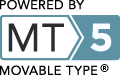Note » you can find the previous version of this weblog posted here » Ye Olde Rad Blog v4 (« archive index page).
 Welcome to my first post with the f.i.n.a.l freebie version of Movable Type » v5.2.12 (feb, 2015) ..
Welcome to my first post with the f.i.n.a.l freebie version of Movable Type » v5.2.12 (feb, 2015) ..
.. from your friends at Six Apart.
Question » Why does this feel like déjà vu all over again?
Answer » Because it is.
Moveable Type 6.0 was released October of last year and costs $499 per year on an Amazon Machine Image, with no special freebie deals for your bro's.
The newest Movable Type is currently at v6.1, released Feb 11, 2015.
Movable Type 5.0 was released January, 2010. Five years ago. I last upgraded my copy in mid-2011.
» Movable Type Pro LIcense vs Movable Type Open Source
I have a nice story for you. You see, there were two different licenses associated with Movable Type » Pro and Open Source.
Pro costs money and you get support. Open Source free but no support.
But if you were a single, non-business user, you could use Pro for free. Which I did. For years. Always upgrading no problem.
I use a command line from the shell and work my server mojo. I am actually getting comfortable there. Takes 10 mins to upgrade that way .. vs an hour or two the old way (FTP individual files).
Anyway, I had put off upgrading since mid 2011. Because I got busy with other stuff, you know.
But now, nearly 4 years later, when I want to upgrade my free, single-user, non-business install of MT Pro .. the only version available is » MT Open Source.
Say what? What to do?
I mean you can't be running 4-year old technology on the web.
So I upgraded my Pro install (5.12, summer 2011) with MT OpenSource (5.2.12, feb 2015)
<ignore this intentional body-text marker>
••• today's entry continues here below •••
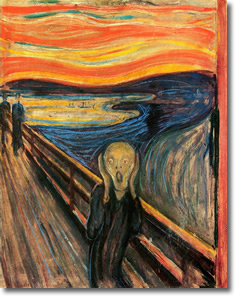 And it didnt work. Downright unusuable.
And it didnt work. Downright unusuable.
So I call my host and ask them to restore from back-up the affected directory (which is located inside /cgi-bin, which contains a zillion little files).
They have 4 or 5 back-up points spaced 3 days apart, with the most recent one being 2 days ago, which is the one I want.
Thirty mins later, he shoots me a note that says » I looked in your backed-up /cgi-bin directory and IT IS EMPTY. Nada a cotton-pickin' file to be found.
I am thinking » you gotta be kiddin' me.
He has the database, yes .. and the update script does make changes to the database. But he does not the program files.
Which means I have no way to access four years worth of entries. The way they are now is the way they must stay.
I was not really prepared to deal with something like that. But you have to try something. It's hard to rest easy with big things broken.
So, after he restored the database, I did a force-install of MTOS v5.12 .. the exact same version as the one I had been running with Pro.
And it worked! I was stoked.
Anyway, that is why I am installing a native, clean install of MTOS .. because I can't get any more Pro versions.
The two are supposed to near identical. But there are enough differences between the two .. to cause trouble when upgrading one with the other.
MTOS installed flawlessly and was like a horse out of his stall .. ready to go.
So I have a laptop that is 10 years newer than my previous one .. and a copy of Movable Type that is nearly 4 years newer. So that the overall flavor is nice. Very nice.
But it is only a matter of time until I migrate to WordPress .. or to the freebie "Core" version of ExpressionEngine ($299 for the regular version). Over time, MTOS will gradually develop compatibility issues with new databases and browsers and technology, because it is no longer being supported.
After I complete my set-up of MTOS 5 and finish dialing it in, I will demo WordPress (v4.1.1) and see how I like it.
 I am used to Movable Type. That is what I have always used ..
I am used to Movable Type. That is what I have always used ..
.. and what I would probably continue to use. (If I could.)
Rad Legacy Movable Type Versions
Speaking of the desire to continuing to use Movable Type .. here are my previous installatations:
- Ye Olde Rad Blog v4 » active for 5 years, Jan 2010 to Feb 2015. Based on the Pro version of MT v5.x [ 240 entries ]
- Ye Olde Rad Blog III » active for 2 years, Feb 2008 to Jan 2010. Based on MT 4.1.x Pro [ 187 entries ]
- Ye Olde Rad Blog II» active for 9 months, April 2007 to January 2008. Based on MT v3.3x [ 100 entries ]
- Ye Olde Rad Blog » active for 4 years, May 2003 to April 2007. Based om MT v2.6x. [ 360 entries ]
A total of nearly 900 entries in 12 years. Which averages to 75 per year, or 6 per month.
Tho my entries have grown in both size and complexity. Quite organically. Which is to be expected, I would imagine. So less equals more.
» The New MTOS 5 Text-to-HTML Editor Totally Rocks
I must say .. the typing and text-editing back-end in MTOS 5.2.12 (feb 2015) is nice. I really like it.
Seems like I've always had quirks with the way my entry=creation interface generated the code underneath.
This newer version of Movable Type produces very pretty HTML code underneather the JavaScript text WYSIWYG text editor, which I am using Firefox to run.
I normally use Chrome for my JavaScript-disabled browsing, which tends to speed things up nicely. I use a number of different browsers for different things.
Each new <p> tag now gets its own new line, with a comfortable space both above and below each paragraph .. just like in actual text. Instead of everything being jumble together.
With Movable Type you spend quite a bit of time in straight-HTML mode .. to create your masterpiece. At least, that has been my experience.
My old version, MT 5.12, for example produced horrible text and kept inserting line-breaks for some unknown reason.
And the beginning of each new <p> paragragh tag would start at the end of the last paragraph ending tag </p>. That made it very hard to find things that needed tweaking.
I'm getting good at the installation process .. since I've been doing quite a bit of it this week. Making mistakes and doing it over again.
The basic process goes some something like this » use wget to transfer the file (MTOS-5.2.12.tar.gz) to the Rad server (in Chicago) .. archived-file containing the movabletype program.
Unpack it [ tar -xzvf MTOS-5.2.12.tar.gz ] and copy the newly unpacked files over the original files in order to upgrade.
[ cp -rf MTOS-5.2.12/* /home/radified/public_html/cgi-bin/mtos5/ ]
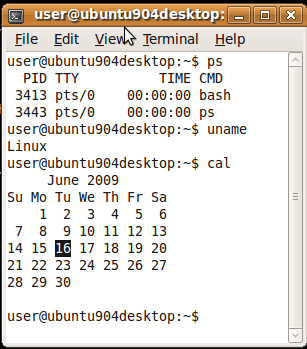 The 'rf' 'arguments' or 'switches' that you see there in the command above ..
The 'rf' 'arguments' or 'switches' that you see there in the command above ..
.. each modify the copy program (cp).
The r stands for 'recursive' and tells the copy program to go down as many directories deep as necessary .. to get all the files.
The f stands for 'force' and tells the copy command to 'force' any overwrites ..
.. such as when a dialogue box might pop up saying "Are you really sure that you want to overwrite the file?"
The 'f' tells the copy command » "Yes, I'm sure. Do it. Do it now. Do them all."
You usually dont wan to log in as (god-like) 'root' to copy files, because then the system keeps asking, "Are you sure...?" even when you are.
Then proceed to cPanel server adminsitration app and create a brand-spanking new DATABASE [ mtos5db ] and a brand new USER [ mtos5user ] who has privileges assigned to access this database.
Then assign the USER to the DATABASE.
Edit the mt_config.cgi file [ after renaming a copy of the file mt_config_original.cgi ] with the database login info and password and upload it to the movable type directory in /cgi-bin/ .. making sure that all *.cgi files get 755 permissions.
When the MT installer begins, it looks for this file. If it finds it and finds the assignments valid, then you are golden.
But if the installer does NOT find the file, it begins querying you or your server, where the program files are now located.
Basicslly, the installer wants to know the following 5 pieces of vital info »
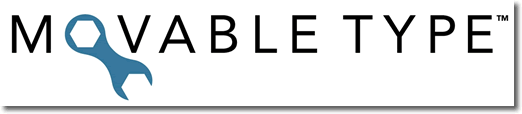
1 » Where are my program files located? [ Called the CGIPath ] In what directory? In what folder? Tell me both in terms of web url [ http://radified.com/cgi-bin/mt.cgi ] ..
.. and also in the language of servers [ /home/radified/public_html/cgi-bin/mtos5 ]
2 » Where are my static files located? Tell me only in terms of web url, because I will not be using the server path for these.
http://radified.com/mtos5-static
3 » What type of database are you assigning me to? [ always mysql for me » ObjectDriver DBI::mysql ],
4 » Name of the database I will be using [ such as » mtos5db ]
5 » Name of the User Name I will be using for this database [ such as mtos5user ] and the password for that user.
Then point your favorite browser to the mt.cgi file located in the /cgi-bin directory [ » http://radified.com/cgi-bin/mtos5/mt.cgi ] .. and let Movable Type do its thing. Its installation thing.
After installation you can go in and tweak as necessary.
I Iam writing this to myself so that the next time I do this, I can review my notes and recall all the subtle nuances of installing Movable Type ..
which, like anything, you tend to forget from disuse if you dont regularly practice.
The New Updated (Rich) Text-to-HTML Interface of MTOS 5 » Boner City
Update - after using this new install of MTOS 5 for a while now, I must say that, the writing / creating / editing interfce (Javascript in browser) .. is a far superior experience than what I was previously used to.
This creative interface is called » Rich Text . There are also a few other options from which to choose in the option labeled » Format .. including 'Markdown with SmartyPants' and 'Texttile 2' .. which, now, I am interested in.
I couldnt help but notice Aaron Swartz's name listed at the bottom of the Markdown page as a credit to Markdown's development. Along with a link to his web site .. as tho he were still alive.
This is nice. Not as nice as working in Dreamweaver, no, but pleasant nonetheless.
This JavaScript-in-browser interace now comes with a full-screen option. I feel like I've died and gone to weblog heaven.
< end update to contrast old/new interfaces >
to be continued ...
[ » The end.] ■
<ignore this intentional text spacer>
<ignore this intentional bottom text spacer, too>